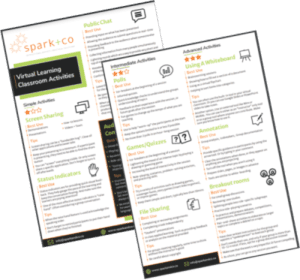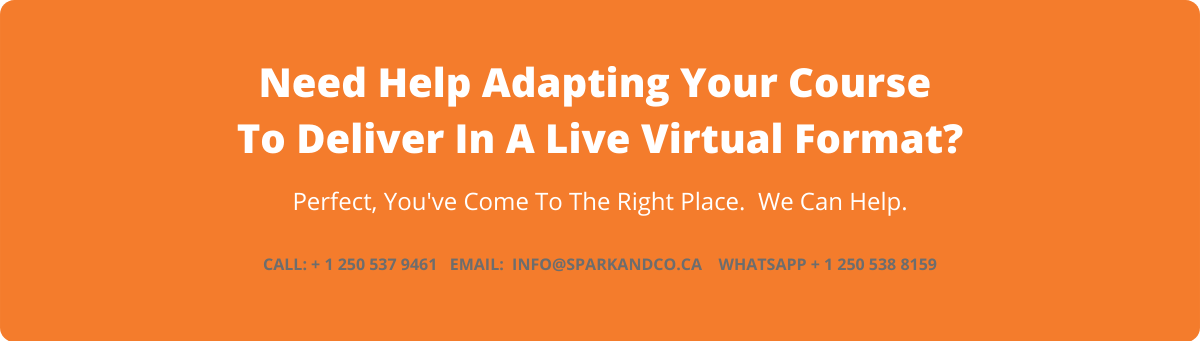Live virtual training has become a standard method for training and information sharing, often designed to replicate the experience of a face-to-face training course. It allows for discussion, group breakout work, Q&A, and access to a responsive expert. But, the skills needed to design and deliver a live virtual training session are quite different from in-person delivery. So mastering how to provide engaging and interactive sessions is essential.
Are You Ready For The Benefits Of Live Virtual Training?
The benefits of virtual training are many and well documented. And while you don’t get all the benefits when doing ‘Live’ virtual training, there are still many, including:
- Convenience
- Cost-effectiveness of live virtual training
- Enhanced engagement
- Accessibility
Convenience
Unlike on-demand courses where you can take the course at any convenient time, live
Cost-effectiveness of live virtual training
One of the significant benefits is improved efficiency and cost-effectiveness. After a small up-front investment, the costs of delivery are minimal. Spread out over the lifetime of the training, the cost savings are significant. And you’re not limited by the size of venue, travel budgets, or scheduling constraints.
Enhanced engagement
Live virtual training, if done well, can be a highly engaging experience. For instance, participants can interact with classmates, ask the instructor questions, and enjoy the social aspect of being with their peers. Also, learners can ask questions via online chat or verbally at a designated time. And real-time question and answer times are possible, and all you need are headphones, a microphone, and a webcam. So instructors aren’t interrupted, and the live training moves smoothly as instructors address questions at a chosen time.
And with practice, instructors can use many engaging activities in the live training session. Including
- How to facilitate small groups in formal breakout rooms
- Using dynamic video and graphics to illustrate key concepts
- Monitoring individual learner participation
“In order to create an engaging learning experience, the role of instructor is optional, but the role of learner is essential.”
Bernard Bull, CIO & Associate Professor of Education at Concordia University.
Accessibility
Anyone can attend with only an internet connection and device, headphones, a microphone, and a webcam. Live virtual training events are very accessible. You can reach an isolated audience and people challenged with disabilities. And the live training can be accessible for those with physical, auditory, or visual disabilities.
Adapt Your In-Person Training To Live Virtual Training
How many times have you sat through a boring webinar? For example, the presenter talks in a vacuum, with a couple of polls and an invitation to “put your questions in the chat .” Once upon a time, that was enough. But now, when we all spend way more of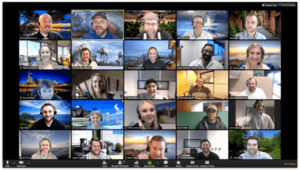
Upskill Your Experts To Deliver Exceptional Live Training
Facilitating in a virtual environment is a necessary skill-set in the modern workplace. And the greater demand for online options has increased the expectations of learners. So, the expertise required to facilitate live virtual training and online meetings is also rising. The skills your experts will learn are transferable to any online session or live training. Including meetings, presentations, sales pitches, demos, and so forth. And the skills they learn include
- How to navigate the control panel to conduct the live training session
- Activities to use to increase learning and engagement
- How to foster and shape the discussion
- Learn new approaches and tools to use in live training
- When to best use each activity and how often to use it
- How to integrate all the components together
- How to keep the delivery on track
“We need to bring learning to people instead of people to learning.”
Elliot Masie Education Technology Expert
Get A Customized Toolkit For Your Live Training
As part of the information you receive for your live virtual training, we design a customized toolkit to help you deliver the session. These include
- Customized templates to ensure your sessions are engaging and interactive
- Customized slides, activity guides, and handouts
- A facilitator guide and presenter checklists
- Toolkits so you can prepare your own future live virtual training classes
VIRTUAL LEARNING ACTIVITIES