Articulate
7 Articulate Examples That Inspire Creativity in Online Courses
Creating engaging online courses is an art. It requires creativity, innovation, and the right tools....
Read MoreAre you a leader responsible for developing online courses for your organization? Have you been guilty of hiring instructional designers who have produced boring e learning? Do you know what separates interactive e learning that your learners find engaging from lackluster courses they find boring and unfulfilling? If not, then this article is designed for you. It discusses the benefits of interactive e learning activities and provides 15 examples of e learning activities that will elevate your courses into self-paced courses that your learners will rave about.
So stop hiring people who produce a course with a one-way flow of information. Instead, transform the learning experience into a collaborative, learner-centered journey that fosters more profound understanding, increases satisfaction, and promotes long-term skill development using interactive e learning.
Interactive e learning refers to online learning experiences that actively engage learners through dynamic, participatory activities such as quizzes, simulations, drag-and-drop exercises, and scenario-based learning. Unlike passive forms of learning, where learners consume information, interactive e learning encourages active participation, critical thinking, and application of knowledge in real time.
The benefits of interactive learning are several-fold
The benefits of interactive learning demonstrate that you can transform a previously forgettable one-way flow of information into a powerful tool for achieving better educational and training outcomes by utilizing engaging e learning activities.
Before we begin with the highly interactive e learning activities, let’s ensure you know what to avoid. A common sign that someone is going to provide you with a lackluster course is if you see an outline such as this:
This is a one-way flow of information, more commonly called an “Info Dump.” Creating an info dump does two things. Firstly, it insults the learner. Secondly, it misses the opportunity to use interactive e learning to foster deeper understanding, increase satisfaction, and promote long-term skill development. Wouldn’t including fun, interactive, and engaging e learning activities be better?
“Just Wow! I’ve learned a lot in this course, about PSS and also about myself. I really liked the interactive parts, and appreciate that I can go back and refer to the courses later. I also liked how I could stop and start. Life is busy with little ones, and it is good to know that I could pick up where I left off.”
Recent Participant In Course Created By Spark + Co. For A Non-Profit Society
Below are 15 interactive e learning approaches your instructional designer can use to transform your course. You’ll be familiar with some of the e learning activities, but others will be less familiar. But by developing an understanding of what’s possible, you can engage more productively in the direction and success of your e learning course. And you can avoid inflicting an ‘info dump’ on your learners!
Instead of presenting all the content and having a quiz at the end, consider introducing the “course” to center it around small but frequent quizzes. To offer something engaging, embrace quizzing as an instructional strategy. This is an often overlooked interactive e learning approach that improves retention and provides more timely feedback.
Instead of forcing someone who understands a topic well to go through an entire course, why not quiz them at the start? For example, imagine you have a course that people must complete annually, such as a course on privacy requirements, anti-money laundering, or regulatory safety procedures. You can confirm if they still recall the information by setting up e learning activities to test their knowledge at the start of the course or the start of each section. Each time they succeed, they can skip the course or sections of it.
This works well for compliance training, and your learner will thank you. In addition, you can subtly use feedback to reinforce their existing knowledge through the quiz. For example, in our privacy course example, you could have e learning activities highlighting critical areas in which they can learn more. Or when they answer each question they receive additional information that may extend their knowledge. For instance, a common topic in privacy modules is protecting information. For one of our clients at Spark + Co., we created interactive e learning by showing the learner a desk with various items. When leaving their desk, the learner clicks on everything that should be locked up. A reminder of the policy is summarized after they submit their answer.
You can use drag and drop e learning activities in practical ways in an engaging manner. For example, consider the interactive e learning activities below designed to educate a worker about equity in the workforce:
In this example, learners will understand the concept of equity in the workplace by identifying actions that promote fairness and equal opportunities for all employees. First, the learner takes the role of a team leader in a company that values equity and aims to ensure all employees have equal opportunities to succeed, regardless of their backgrounds or circumstances.
Then, they have several scenarios describing workplace situations. They drag and drop the most appropriate actions that promote equity from the options provided into the corresponding boxes.
Scenario 1
A new employee with a disability needs adjustments to their workspace to perform tasks effectively.
Scenario 2
An employee from a minority background is overlooked for promotion despite having the necessary skills and experience.
Scenario 3
Several employees are not participating in training sessions because they are scheduled at times that conflict with their caregiving responsibilities.
Potential responses to drag and drop in these e learning activities include
After completing the drag-and-drop activity, the learner should receive feedback based on their selections. For example,
This type of interactive e learning engages learners by having them apply the concept of equity to real-world situations. By using ‘drag and drop,’ learners actively participate in identifying and implementing equity-promoting actions, reinforcing their understanding of fairness and inclusivity in the workplace.
Practicing real-life situations is an excellent way to create interactive e learning activities. Consider understanding how to fill out a form on a new software application. The example below demonstrates how to educate a user by using hints and testing their ability to complete that form. You could even include some game elements by allowing users to access hints that cost them points.
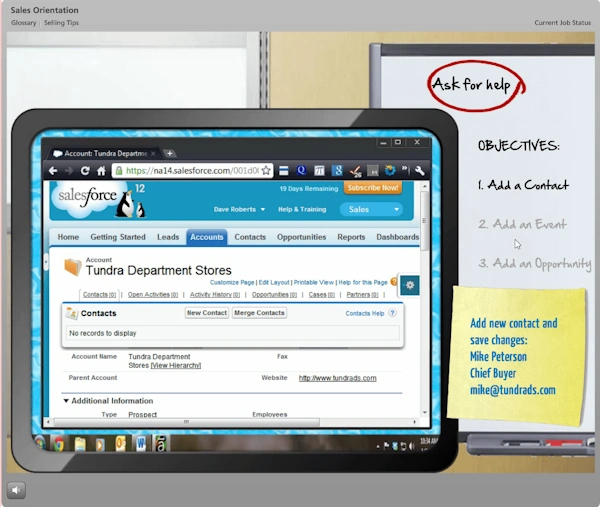
Completing the form is an essential part of the course. So, built into the quiz are points assigned for each field. If the learner accesses a hint then that will reduce their points. If they have it done for them they receive no points. In the example on the right you can see that the ultimate outcome for this learner was successful, however they didn’t get full marks because they used a hint. Thus, they only choose the hint if they feel they need it.
Tim Buteyn prepared this course using Articulate Storyline.
Another example is a course where you have to measure something. Spark + Co. created this interactive e learning for a course for TAB on storage solutions. An essential aspect of the course for the employee to master was calculating the weight of full shelves. The learner was given the product specifications and room measurements and had to perform the calculation. The learner could choose to get a hint to help them with the calculation, but it would deduct points from their overall quiz score.
In this example, individuals enter the # of units required and have two chances to get the correct answer.
Branched scenarios are e learning activities with multiple outcomes for an action — each time, you have a choice or a path that takes you down a different path. Think of them like a “choose your own adventure” structure. A rudimentary example of a branched scenario is shown here.
The great value of using branched scenarios as one of your e learning activities is that you are testing for knowledge along the way. However, the learner doesn’t usually realize they are taking a quiz. As well, you are also providing additional instruction as they work through the scenario. It is much more interactive e learning than a basic multiple-choice quiz.
Including a mystery, challenge, or quest as one of your e learning activities not only promotes learning and tests knowledge but is highly engaging and interactive e learning as well. And one of the benefits of this interactive learning is that it’s not difficult to create.
For example, to test someone’s comprehension of a process, you can present them with everyday situations that might arise. Then, ask them what they would do. Instead of telling them if they have the correct answer to each step, show them the impact of their behavior.
Adding a puzzle to your course can be a constructive mental model for the learner. Showing the pieces of your course as individual puzzle pieces allows the learner to see how they fit into the big picture. By having the learner put the puzzle pieces together, you create an interactive e learning activity that engages participants further.
Using a video and making it interactive provides another way to test for knowledge. Also, e learning activities of this type engage the learner without them feeling the burden of having to take a quiz. You can give the learner options by showing a video and pausing part way through. In this interactive e learning selecting the correct option resumes the video. An incorrect selection enables additional training and timely feedback before the video recommences.
Interactive videos are excellent when special techniques, such as medical training or cooking, are required. Or when incorrectly following a procedure has a high risk associated with it. For instance, screening bags in an airport or repairing heavy machinery.
Another example of this type of interactive e learning would be training fire-fighters or emergency responders. You could present them with a burning room and pause the video as they enter the room. And then ask them what to do first. When they get that right, the video continues, and they will get the next challenge. Learners receive a score as they progress through the video based on their ability to respond based on the video scenario provided.
While too often multiple-choice quizzes are the default test of a student’s understanding of a topic, they can, if used correctly, also be helpful e learning activities. Indeed, well-written multiple-choice questions can simulate performance. Patti Shank, in her article on the Best Way To Write Multiple-Choice Questions, discusses the five major flaws in writing the questions:
Similarly, Connie Malamed, in her article 10 Rules For Writing Multiple Choice Questions, and Justin Ferriman’s article Tips for Writing Smarter E-Learning Quizzes both provide practical and valuable guidelines to improve the use of multiple-choice quizzes as e learning activities. If you want to get into the details of Writing Good Multiple Choice Test Questions, this Vanderbilt University article provides lots of information.
While we discussed earlier scenarios as an alternative to multiple-choice quizzing, there are other ways to use them in e learning activities. Great e learning uses situational decision-making or scenarios. Usually, a scenario gives the person taking the course various ways to respond. A scenario covers all four criteria for creating good e learning (Dr. Will Thalheimer’s research), which we shared in our Dummies Guide To Developing Online Learning. It
Scenarios can be a single path that provides feedback and additional information throughout a story. Or they can be quite detailed branched scenarios that offer a range of options to challenge the learner. An example of the structure of a complex branched interactive e learning scenario is in the graphic below.
Branched scenarios are helpful in complex types of courses. They can be narrated or presented as a series of small vignettes. For example, imagine you are taking a course on minimizing your carbon footprint. The choices are to eat less meat, get rid of your car, or change your holiday habits to avoid air travel — each of these leads to a series of choices where you can provide additional instruction about the choice. For instance, selecting less meat might give you options to eat only vegan food, eat meatless once a week, or reduce meat consumption by 50%. Then, if you chose the vegan option, you could be presented with another set of choices regarding your decision to go vegan. Similarly, if you decide to get rid of your car, your subsequent choices might be ride-sharing, getting an electric bike, using public transit, and so forth. The possibilities of these types of interactive e learning activities are endless.
However, using branched scenarios as e learning activities is a little more complex and often requires the professional help of an instructional designer. However, the following is a list of resources you may find helpful if you do it yourself.
Two tools to consider using to map out your branches are Twine and Yo Scenario. Both are for more advanced e learning practitioners.
While there are benefits of interactive learning using games, they can be seen as frivolous. However, there are powerful elements of games that are very effective in building online learning. And games help to engage your audience and provide instant feedback.
Examples of game based e learning activities include
While your imagination may be the only limit on what game you design, it must be realistic. And that it provides decision-making activities and feedback to the learner. While games can result in interactive e learning, avoid novelty gamification for its own sake. You (and your learner) are better off if the game is realistic and meets the rules for great e learning.
A great resource is the book Game Thinking by Amy Jo Kim. This book is beneficial for customer education. .
“The best products don’t just fill a need. They help people get better at something they care about”.
For example, a client that sells a certification program to their users is not purchased only to help the user be more efficient with their software. In addition, it can increase their overall employability and career options within their industry. The “product” helps people get better at job security.
Using game thinking helps shape their learning path so that it appeals to their internal motivation. Using these design techniques for new, regular, or experts gives a structure to their experience that encourages them to use the product.
Some interesting resources on gamification and how to incorporate games into your e learning activities are the following:
Simulations are must-have e learning activities for certain types of training on high-risk topics. For example, to create immersive experiences for emergency responders, pilots, and clinicians. As well, simulations make suitable activities for software related training. Anytime you put the learner in an environment that approximates their actual environment, you increase their opportunity to practice. This increases the transfer of the learning to the job or task. The more sensory the simulation, the better. For example, flight simulators for pilot training.
While most of us won’t be going to the effort and expense of creating a flight simulator to include in our interactive e learning course, another technology provides more affordable options. For example, the rise of virtual and augmented reality opens up many options for interactive e learning activities. The trick is to match the opportunity to practice with the appropriate technology and do it when it makes sense. For instance, virtual reality is a good option if you need to practice something high-risk. The significant benefit of interactive learning in these cases is that the actual situation is dangerous or expensive to simulate.
Alternatively, augmented reality would be more appropriate to add additional information to a practical task, such as identifying machine parts or items in a surgical room. While virtual reality is entirely virtual, augmented reality uses a real-world setting. You can use augmented reality to show real-life examples, images, and videos and add extra information in the field of view. For example, consider where staff must be trained in a vet clinic to set up a surgical procedure. Or in a large warehouse, staff may need to learn about a complex inventory system. Expensive, high-risk, or difficult-to-replicate situations are all activities that lend themselves to mixed reality e learning activities. However, depending on the learning objective and the situation, you might be able to use interactive video instead (see below).
This short video shares how one of our clients, Librestream, uses AR for remote expertise, training, audit, and many other purposes.
Video can be a powerful medium often used in online courses. But it’s not a magic bullet when creating great e learning activities. In fact, it’s often used too much,
Kaltura’s 2019 State of Video in the Enterprise Survey
Video is a passive medium, but instructional designers have a secret weapon. By utilizing special tools, videos can be interactive e learning. An overlay is added to the video file and communicates it to the viewer. This can enhance the video or give the viewer control based on the e learning activities. For example, if the learner needs to make a decision at a certain point in the video, we add a button or link to jump them to another point in the video, following their decision. You can also link the learner to external resources they can access. Or enable them to provide feedback, such as filling out a form.
Instructional designers can add many types of overlays to videos to make them interactive e learning activities. Examples include,
Reflective e learning activities encourage learners to think deeply about what they are learning, relate it to their experiences, and consider how they might apply it in different contexts. These activities foster critical thinking, self-awareness, and a deeper understanding of the subject. Typical reflective e learning activities are journaling, self-assessment, and using case studies. Examples of these e learning activities are below.
Journaling is a reflective activity where learners write down their thoughts, insights, and reflections on what they have learned. It allows learners to process information, make personal connections, and document their learning journey.
For example, in a course on leadership development, learners might be asked to maintain a journal throughout the course. After each module, they could write about how the concepts discussed relate to their personal experiences in leadership roles. For instance, after a module on “Emotional Intelligence,” a learner might reflect on a time they managed a team with varying emotional needs and how they could apply new strategies to improve their approach.
Self-assessment e learning activities involve learners evaluating their understanding or skills against specific criteria. This activity encourages learners to critically assess their strengths and areas for improvement, promoting self-directed learning.
For example, in a language learning course, learners could complete a self-assessment quiz after a lesson on grammar. The quiz could ask learners to rate their confidence in using specific grammar rules, such as verb conjugations or sentence structure. Learners could then be guided to additional resources or exercises to strengthen their weaker areas.
Case studies present real-life scenarios or problems for learners to analyze and reflect upon. This activity encourages learners to apply theoretical knowledge to practical situations, enhancing their problem-solving skills and understanding of complex concepts.
For example, in a business ethics course, learners could be presented with a case study involving a company facing an ethical dilemma, such as whether to prioritize profits over environmental sustainability. Learners would reflect on the situation, consider the moral implications, and propose solutions based on the ethical frameworks discussed in the course. This exercise helps learners think critically about ethical decision-making in real-world business contexts.
By incorporating reflective e learning activities like journaling, self-assessment, and case studies, courses can deepen learners’ engagement, enhance their critical thinking skills, and support the application of knowledge to real-world situations.
The best benefits of interactive learning come from your instructional feedback. While you can have highly engaging and interactive e learning activities if you don’t provide timely instructional feedback, it is a waste of time and resources. Luckily, the authoring tools used by instructional designers often come with pre-set templates for feedback. These provide a built-in framework for your e learning activities, usually with correct/incorrect feedback.
When providing feedback on responses to e learning activities or quizzes, consider the following:
A helpful resource for further information is “Giving Feedback in Elearning.”
Creating engaging and interactive e learning requires selecting and professionally preparing e learning activities with instructional value. However, designing interactive e learning is much more than simply selecting e learning activities. The following best practices are also required to design interactive e learning.
As well, using an authoring tool to create your online training that has the tools necessary to create highly interactive elearning, such as Articulate Rise or Storyline is critical too.
There are many benefits of interactive learning, but, unfortunately, there’s a lot of boring e learning out there. That’s why leaders like you need to be aware of the basics of interactive e learning and which e learning activities have instructional value. With the 15 examples above of interactive e learning activities, you can engage external or internal instructional designers with the confidence that you can separate those with proven knowledge and experience from those who don’t. And your learners will thank you for not subjecting them to e learning that is lackluster or slick but devoid of instructional substance.
If you’re not sure how to start, reach out to an instructional designer or contact us directly, we’d be happy to help.
“It was an absolute pleasure to work with Holly and Spark + Co staff. Holly’s leadership and expertise were pillars to the success of this project. In addition to authoring the course, Spark + Co staff contributed by providing creative ideas for interactions and answered technical questions from the team. We are very satisfied with the course that Holly authored for us.”
Client Feedback From A Recent Climate Change Course Created By Spark + Co.
We hope this article managed to ‘Spark Your Interest”. If you have specific questions about anything in the article, or if you have suggestions for additions or future articles please don’t hesitate to contact us at info@sparkandco.ca, 250-538-7194, or subscribe or book a free consultation for your new learning project.