Articulate
7 Articulate Examples That Inspire Creativity in Online Courses
Creating engaging online courses is an art. It requires creativity, innovation, and the right tools....
Read MoreThere are over 800 different LMS (Learning Management Systems) currently available. Why so many you ask? Because there isn’t one that meets all the needs of all (or most) course providers. LMS are so different in what they do, and how they do it, that most are only a good fit for a specific set of courses. Each one is a fit for a different niche. So, selecting an LMS is a critically important task. That’s why there are so many LMS horror stories. And if you think you’ll change the LMS to meet the needs of your course then think again. It doesn’t work that way. It’s not necessarily that the LMS isn’t great. Often, it’s a case of the wrong LMS for the types of courses and functionality that you want to run on it. So, to steer you along the path to successfully selecting an LMS we have 19 insider secrets. All from an instructional designers’ perspective. Follow these and you’ll be well on your way to selecting the LMS to meet your needs.
An LMS (learning management system) is software for the administration, tracking, reporting, and delivery of courses and training programs. LMS are focused on online learning delivery including both asynchronous and synchronous training.
Using an LMS, instructors can do a variety of things. Including
With an LMS learners can see their real-time progress. And instructors can track progress too. An important feature of an LMS is to streamline communication between learners and instructors.
While an LMS may have the ability to create course content, often this can be quite rudimentary. Many LMS users work with an authoring tool (e.g. Articulate Storyline, or H5P) to create content. This is then hosted on an LMS. Typically an LMS consists of two parts. Firstly an admin interface where the instructor can create and manage courses, add learners, analyze reports, track progress and send notifications. And a user interface that runs on your browser. This is what the learners see when they enroll in a course.
The LMS market is projected to hit $28 B by 2026. All types of organizations use an LMS including
The purpose of an LMS should be to empower your online learning programs. Ways in which it can do this include
While there is no set rule, if you have 5 or more courses, or lots of registrations, or other admin tasks then you will likely want to have an LMS.
LMS come in all shapes and sizes. Currently, there are over 800 different LMS on the market to choose from. And there is no one best LMS. Most often nowadays they are cloud-based, but you can still get ones that are installed on a local server. These need IT management and support. Most are proprietary but there are some open-source ones too. While most are commercial and charge a fee, there are a few that are free as well. And for the paid ones they can cost as little as $1,000 a year, up to over $25,000 a year.
Also, there are LMS specific to corporations who want it to handle employee training. And there are ones specifically for educational institutions such as a University. And there are also extended enterprise LMS for external audiences. Including customers, partners, or members.
Now there are also Learning Experience Platforms (LXP). These offer a cloud-based, personalized learning environment to promote skill development beyond compliance-based employee training. Such platforms allow content curation and social learning and provide personalized recommendations. And customized content channels that users can follow. In an LMS it is the administrator that provides the content and training material. But in an LXP anyone can create or distribute content.
“It turns out, Learning Management Systems are a little like cars. There is no way to build one LMS that suits every organization’s needs. And this is one of the reasons there are so many LMSs in the market.”
Tim Martin, PeopleFluent
With so many on the market to choose from, selecting an LMS that is right for your specific needs is fraught with danger. Stories abound from organizations that have had horrible experiences with their LMS. Here are a few typical examples.
A non-profit organization with limited resources decided to use an open-source LMS since there was no cost for the software. They hired a developer to help them set it up. They figured that it was ok to spend some money on set-up since the software was free. Yet, after the initial set-up, they lacked the technical skills to fix or maintain the system. After 6 months of continued panic calls to the developer, they realized their ‘free’ LMS, wasn’t so free after all. The ongoing maintenance and trouble-shooting were costing them an exorbitant amount. And wasn’t something they had budgeted for. Due to these costs, they didn’t add any more courses and so their program stalled for several months.
Then one day they decided to salvage their training program. They diverted the money they were spending on the ongoing maintenance and hired an instructional designer with LMS knowledge. Working together they identified an LMS that met their needs, was easy to use, and only had a modest cost. Although they had to spend some money for the new LMS it was much less than the costs of maintenance for the ‘free’ one they first had. And the money they were saving in maintenance they put into developing more courses.
“58% of the companies surveyed said they were looking to replace their LMS with one that would better meet their needs.”
A small company selected an LMS. They had a great demo and met their stringent data storage requirements. And the LMS had an excellent reputation. It was a little more expensive than they budgeted but they still felt they’d found an excellent solution. But, when they started to develop their course content, they quickly discovered that it wasn’t quite so simple. To include many of the interactive elements they saw in the demo they required extra plug-ins. At an extra cost.
Then they also discovered that the training reports they needed weren’t available from the LMS. So, they had to put in place a workaround that requires additional labor for someone to create the reports they need. Resulting in the training manager having to cut expenses in other areas to balance her budget.
A medium-sized organization evaluated two LMS. One recommended by the IT team as the best on the market. They placed a lot of reliance on the IT recommendation since the team was usually very reliable. And they also needed them to maintain the system. So, they also did a google search and read a couple of articles on the LMS as well. And decided it was likely the best option. Once they received the LMS the IT team set it up effortlessly.
But then it came time for the training staff to use it. The LMS didn’t come with any training, or user manual and the online support was extremely limited. So the training team spent hundreds of hours trying to figure out how to use it and add their course content. Along the way, several mistakes were made that later, proved to be difficult to change. The IT team still loves the system. But the training team is frustrated by the inefficient way the system works. And the limitations it places on what they would like to do.
Evaluating LMS’s is a complex endeavor. And while it can be a costly undertaking, the consequences of a poor decision can be much more extensive.
So how do you select an LMS that is going to be a good fit for your organization? One way is to hire an instructional designer experienced with LMS’s. They work with your training and IT teams to help you through the process. Or you can follow the 19 insider secrets from an instructional designers’ perspective, below.
“Evaluation of LMS’s is a complex task”
Identifying a detailed list of requirements of what you need your LMS to do is extremely important. This list needs to be exhaustive and includes all the things you need your LMS to do. Do you need the LMS to provide automated alerts and notifications? Or to work on a variety of platforms including mobile? Or do you need it to track certification and compliance? Without one it would be like paying for a family vacation but you don’t know where you are going. You and your family want a beach, warm ocean, and sun. Only to find out later that you’re on a plane to Siberia. Of all our pieces of advice – this is the second most important item.
When creating your list of needs make sure that you include those for your learner, instructor, administrator, and your organization as part of the assessment process. Each of these groups may have specific needs that may not be self-evident. For example, your learner may want an intuitive user interface. While your instructor may want robust reporting and analytics. And your administrator might want enhanced data security protocols.
When deciding between LMS’s that meet different needs of your stakeholders, put the learner first. Don’t underestimate the user experience. Your LMS may meet all the requirements of your instructor, administrator, and organization. But if the user experience sucks so will your end product. For example, think about the small user experience details. Such as how many screens does a learner have to go through to reach the content?
LMS sales data will often include lots of info about all the features it has. And in most cases, each LMS can do many things. But what is more important is HOW they do it. For example, it might say that it has reporting capabilities. But the steps involved in actually doing that in some LMS can be very complicated and time-consuming. So, make sure for each of the requirements you have listed, that you have a demo to see exactly how to do the task.
Beware of LMS products that have become overloaded with extra “bells and whistles”. They actually may not be able to perform their core functions effectively due to these extra add ons. Or you may end up paying for superfluous features you won’t use. Make sure that any feature has value for you. LMS providers can be quick to jump on fads and novelty to dazzle their prospective buyers. For example, gamification is becoming common for eLearning courses. However, most LMS products only provide barebones gamification features. And as a result are a useless feature, as most authoring tools provide more extensive and easier-to-use options. So having these in an LMS doesn’t add any value.
Customer support is important. Lots of LMS’s offer very similar features but how they work can be very different. It is guaranteed you’ll be in touch with their customer support. So choosing an LMS provider with good support is important. Find out how frequently the community is used? How long does it take to get a reply? How knowledgeable and useful is the response you get? Can you get personalized support or are you provided only a chatbot for help?
An LMS designed for post-secondary institutions is built on a distinct definition of learning. They are more focused on the teachers’ administrative capabilities and less on the actual delivery of content to students. They are built to work around academic schedules, semesters, and exam times. Whereas a corporate LMS is built on hierarchical reporting relationships. They are focused on employee performance reporting and timelines. And as corporate training has to deal with changing business needs, they need frequent updates. Academic systems often have content that requires few updates. Then there are also external LMS’s. Often these don’t connect with your HR system, but they might connect with your CRM. And they might integrate with your marketing and eCommerce functions and connect to your email system.
Authoring tools are specialized applications used to develop interactive courses. Some LMS’s have course authoring capabilities but are frequently very limited. Often resulting in the courses you create being inferior. As well, an extra advantage of creating your course in an authoring tool is that it is portable. If you change LMS you can move it to the new one. Or somewhere else. But if you create it in a specific LMS then you might be able to.
LMS companies charge you in a variety of ways. Some LMS’s you buy outright and download onto your server. You pay upfront for the cost. But then you also need to take into account your internal IT costs to support and administer the system. Others are software as a service and charge a regular fee. And, the fee can be based on a variety of metrics such as the number of active users per month, or the number of seats you reserve. Or the type of features you use. In some cases, if you exceed these, your learners may be locked out if you reach your limit. Or you may be pushed into the next pricing tier because you have exceeded the limit on your numbers of users.
If you are looking to lease a space for your business, one of the first things you look at is the building structure to see if it will meet the needs of your business. Is the space large enough? Where do customers come in and go, and where do deliveries come in? Are the ceilings high enough for example? Then you might ask about what building improvements you are allowed to do and what extra features you are allowed to build in. Then you might look at the lease agreement and then sign it. But you wouldn’t start by signing a lease agreement first. And then deciding afterward that you needed to add an extra room or to increase the height of the ceiling to make it work for your business.
Similarly, with selecting an LMS. You want to start by looking at how the LMS is structured. And will it allow you to operate the courses you want within it? So always start with how the LMS is structured and if it will meet your needs. Then consider user management items. For example, can you report at the user level, or create special groups of users. After that look at the reporting functions, it has before examining any other extra features it offers. For example, we had a client who purchased their LMS first and then created their course content. But when they selected the LMS they didn’t investigate how it was structured. So, when they wanted to create different learning paths for particular audiences they were stymied. They hadn’t realized that there were restrictions on what they could do because of how the LMS was structured.
For example, if an LMS structures its courses in the manner above there are some questions that need to be answered including:
Can you make more than a glorified e-book using your LMS? Many courses are a disappointing and uninspiring collection of video and static pages. Not only are they uninspiring but they provide a poor learning experience. Can the LMS provider show you examples that have got engaging interactive experiences? For example, can you make decision choices? Or use interactive video where there are different potential outcomes. Are there opportunities for you to interact with the content, or choose and manipulate objects? If not, you may be limited to a glorified PowerPoint presentation.
An LMS purchase is often a long-term decision so it pays to take the time to make the right decision. Get to use the LMS for a while and try it out. Download some pre-built courses into the LMS to test them out. And don’t only focus on the technical completion of setting up the course. Go through it as a “learner” and identify anything that seems confusing, or awkward. It may be that the LMS doesn’t work well in some situations which may be an important part of the courses you want it to run.
There are many small details from an instructional design perspective that you’ll want to take into consideration. For example, do you have the ability to turn off or configure the navigation menu for the LMS? If not and you use an authoring tool to create content then you may have 2 sets of navigation. In the illustration below you can see the various navigation menu’s which can easily confuse a learner. You want the ability to turn on an off the navigation menus in your LMS.
Another consideration would be if you can add discussion functionality at the course level? Or can you control progress based on the completion of the content? For example, can you prevent someone from progressing if they haven’t completed specific sections? Such as requiring someone to watch 90% of a video before moving on.
Is there a good user community? If so, can you talk to other instructional designers who are using the LMS? They will be the ones that can help you when you run into challenges. Tech help often doesn’t understand why, as an instructional designer, you want to do something a certain way. What you need are design experts you can turn to for advice! And not only that, ask them ahead of time what they like and don’t like about the LMS.
How adequate are the assessment and quizzing tools offered compared to what you need? Does the LMS offer the range of assessment tools you need? For example, are basic multiple-choice questions going to suffice? Or do you want to ask logical questions such as sorting from a selection of potential answers? Or do you want to be able to input multiple responses, or upload assignments? All LMS’s offer a multiple-choice option but not all offer other options.
In resource planning you may want to invest in the ability to develop courses internally. But the more important role is your LMS Administrator. Don’t underestimate their importance. Especially if you have a lot of courses or lots of reporting requirements. One of the most common tasks for an administrator is to manage active users. Perhaps you have a maximum number of active users allowed at any one time. The administrator needs to regularly activate and deactivate users to stay within the limit. It is much easier to outsource the development of courses for your LMS. But outsourcing for an LMS Administrator is much trickier. It is an LMS Administrator that will oversee the registration process. And the updating of content or new courses. And they will generate the reports you need, or gather data and continue to make the business case for your ongoing investment.
Gone are the days when your LMS was a destination for all your “learning assets”. Today’s learning environments are distributed. For example, can you collect user activity when they access resources outside the LMS? Such as if they access a Youtube video on the topic. An API code or learning experience platform allows you to track this information as well. So do some research on whether your LMS has Experience API capabilities.
If you only recall one out of all the items in this list this is it. And it’s one of the most common mistakes people make. Don’t select your LMS first! Before selecting the LMS you are going to use you need to have a very good idea of what your courses are going to do. These should form part of the requirements list you develop (see #xx). If you buy your LMS first, you may well find that it won’t do something important to have for your courses. Or that it can but the steps involved in doing it are extremely burdensome. For example, would you buy a laptop first only to find out later that it won’t run the software program you bought it for?
With over 800 different LMS to select from it can be a nightmare selecting the one that 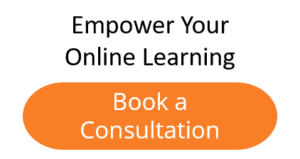
You can find information on the services that Spark + Co. provides for our clients, or contact us now if you have specific questions. Or if this blog post ‘Sparked Your Interest’ then contact us and we’ll add you to our subscriber list. That way you’ll never miss another of our monthly posts.